Date and Type
February – April 2021
Materials and Languages
Unity Platform, Oculus Quest 2,
C#, Python
Role
UX/UI Developer, Cognitive Engineer (April Tan)
C# Developer, Storyline Developer (Noemie Sollier)
Leveraging VR’s immersive capabilities to help language learners learn a language through a gamified experience. Players must successfully solve a series of tasks in order to escape the room and flee the clutches of the evil Dr. Pin!
February – April 2021
Unity Platform, Oculus Quest 2,
C#, Python
UX/UI Developer, Cognitive Engineer (April Tan)
C# Developer, Storyline Developer (Noemie Sollier)
WordScape is one of the first VRALL games on the Oculus Quest 2. We conducted a literature review on VRALL, created the concept of the “escape room”, developed the visual look and feel of the game, engineered the player’s pedagogical journey, coded the game in C# and Unity 3D, deployed it to our Oculus Quests and — Voilà! WordScape was born.
Since 2016, the EDUCASE Horizon Reports has included VR as one of the top emerging technologies for teaching and learning that will generally be adopted by most educational spaces in the near future.
However, only 32 studies have reported empirical VRALL learning outcomes. Even fewer involve a fully immersive experience.


Research suggests so! This is especially true when it comes to reducing learner anxiety, strengthening affective learning, and increasing learner motivation.
Nevertheless, the effects on actual linguistic outcomes such as reading, writing, vocabulary learning, and speaking gains remain a little fuzzy due to a lack of empirical data.
Our primary goal is to investigate the effects of VRALL on linguistic gains. Using vocabulary learning as a target outcome, we developed an “escape room” that leveraged the features of VR while allowing us to systematically collect empirical data.
VRALL is a new but promising field, so we are really hoping that this would contribute to the growing body of knowledge on the topic.

Upon entering the game, players are greeted by the Main Menu offering them two options: Learn or Escape. In Learn mode, players are taken through the tutorial by Dr. Pin*, who incidentally also informs them that they are trapped in this room until they have demonstrated a mastery all the words. Players are able to move around the room and interact with the objects in the room. The name of each object that they pick up will be displayed in French on the top of the screen. Once they are done, they are able to move onto the Escape Room to be tested on their knowledge.
*Dr. Tsung-Pin Yeh was the beloved instructor of our course. We thought it’d be hilarious to get a Blender artist friend of ours to create an asset of Dr. Pin.



In the Escape Room, players must identify 5 objects before the time runs out. Using C# code, a randomly generated word from an array is displayed on the top of the screen. The player’s task is to correctly identify and pick up the object that matches the displayed word. An object that is correctly identified will add time to the timer; an incorrect object will take time away from the timer.
In terms of the UX/UI of the game, players can call up a Pause Menu at any time during the game. This menu allows users to simply take a breather, restart the level if they know they are about to lose, go back to Learn Mode, or quit the game. The player’s score is also visible right next to the timer. Check out our concept video below for the full gameplay!
The door to the room opens when the game ends. Ah, freedom! Players will eagerly leave the room, only to find Dr. Pin in the way once again. Alas, the path to freedom was not as easy as it was made out to be. Dr. Pin has hidden clues in several other rooms and the player must solve more problems. The game continues…
Some other features we’ve implemented in the game is a high score posted by each door to aid in player motivation. As this game is still a proof of concept, the other rooms are simply there as placeholders but we hope to get the funding soon to continue this project.



This was an interesting challenge as there were few VRALL studies out there that we could model after. As vocabulary learning is relatively easy to measure, we decided to keep our pilot study simple and to use a pretest-posttest design. The control group will use traditional flash cards as a mode of learning and the experiment group will use WordScape.
For quantitative analysis, data points that the log will collect include: total time spent on each mode, best and worst performing words, and total time spent on each object. For qualitative analysis, user experience interviews will be conducted to determine key aspects of improvements for following iterations of the game.
Bonus: To test the impact of kinesthetic movement on language learning, half of the participants in the experiment group will be using the pointer (pictured in the videos above) and the other half will be using their bare hands (hand motion tracking) to interact with the objects. We hope to find something there!
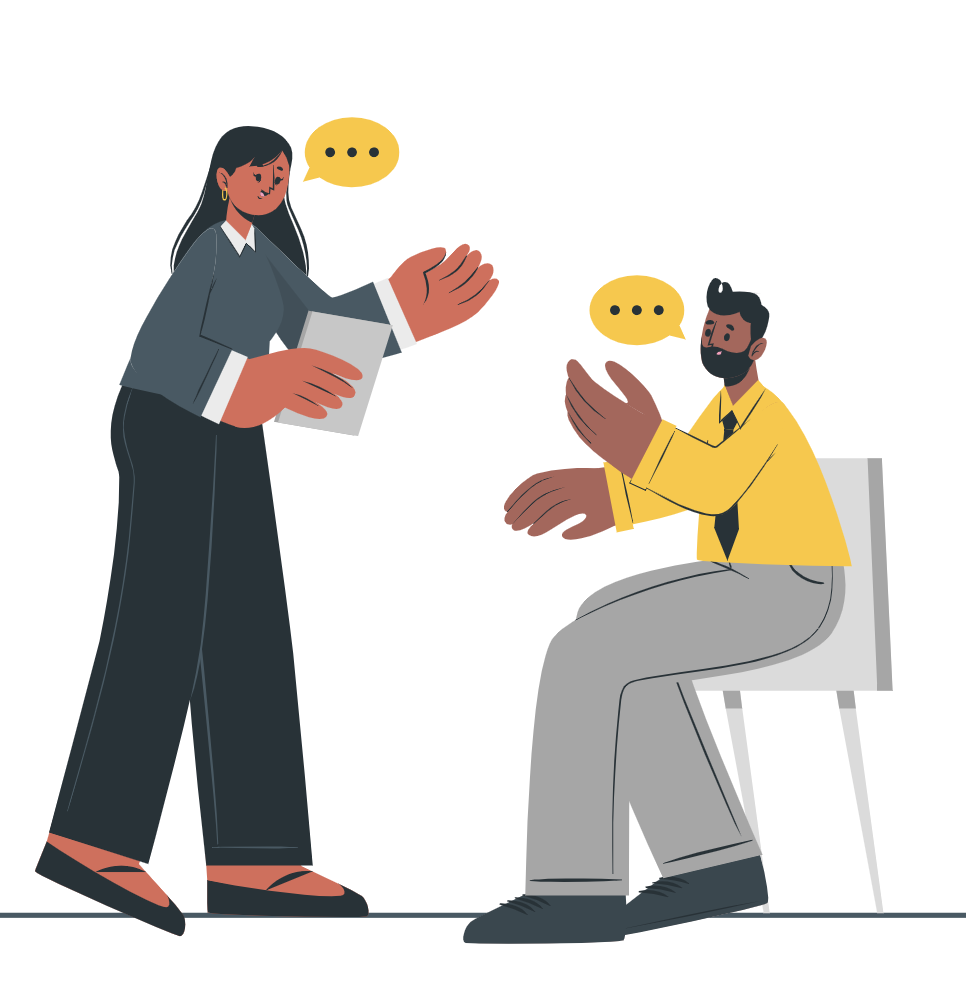
A better system for communicating comments and changes. Working remotely is challenging, and at times, we found ourselves writing overlapping code, missing updates, or even straight up working on different files and spending 3 hours trying to figure out why our changes weren’t going through (true story 😂). I also want to be better at documenting what’s already been tried so that I don’t waste time trying what I’ve already tried, which happens more often than I care to admit.